I don’t know about you but I am very tired of paying for a design for my business cards. I wanted to learn how to make business cards in PicMonkey and my friend Sadie agreed to show me. 🙂 It’s really not hard!
The process of making business cards in PicMonkey is suuuper simple. It’s just a few basic steps, and then you play around with different fonts and such until you get them exactly how you want them. First, you need to sign up for PicMonkey if you haven’t already. It’s a few bucks a month, and totally worth it.
How to Make Business Cards in PicMonkey
To start, you’ll need to upload custom fonts to PicMonkey so you are using the ones that match your blog. Though I didn’t use the same exact fonts on my cards that I do on my blog, I used ones that I thought complimented each other. It’s totally up to you on how you do stuff! Adding fonts to PicMonkey is pretty easy- you just need to download the fonts you like from sites, install them on your computer, then reboot and log back in. You’ll see your pretty new fonts and be able to use them!
After you’ve decided on your fonts (or gotten distracted and downloaded 100 of them), restart your computer and log into PicMonkey. Choose “design”, then you’ll choose your dimensions.
Or, you can download a business card template for free. You can choose a colored background if you are in the “design” section. If not, just use a rectangle overlay to choose a color. I prefer white.
Go to overlays (the butterfly button), and upload your header and/or headshot. I really like it when I see business cards with a photo on them, because it’s easier for me to remember when I meet someone!
Add your information below the header. If you don’t have a header, just use a custom font to type your name, blog name, or business name.
Some things that are important to include:
— first and last name
— blog and/or business name
— email address
— social media handles
— website address
— any other info you’d like people to know
I’d probably make these double-sided and have some more information about myself on the back. Think of it as a mini “about me” page.
Check out how to make birthday invitations in PicMonkey too!
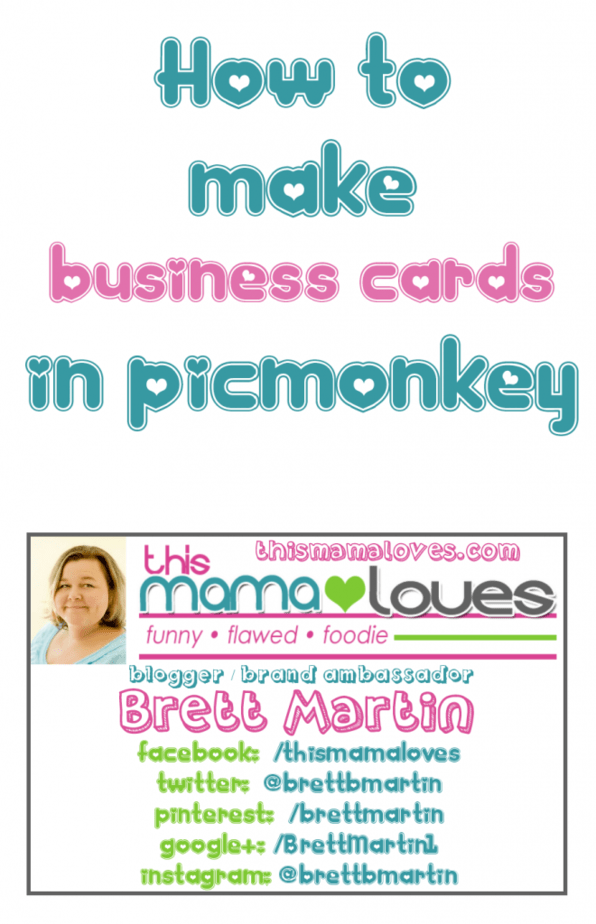
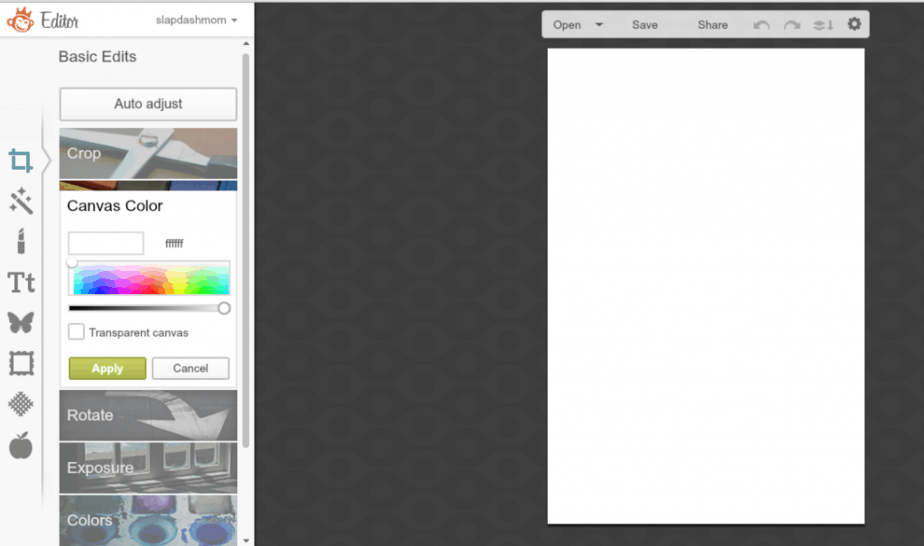
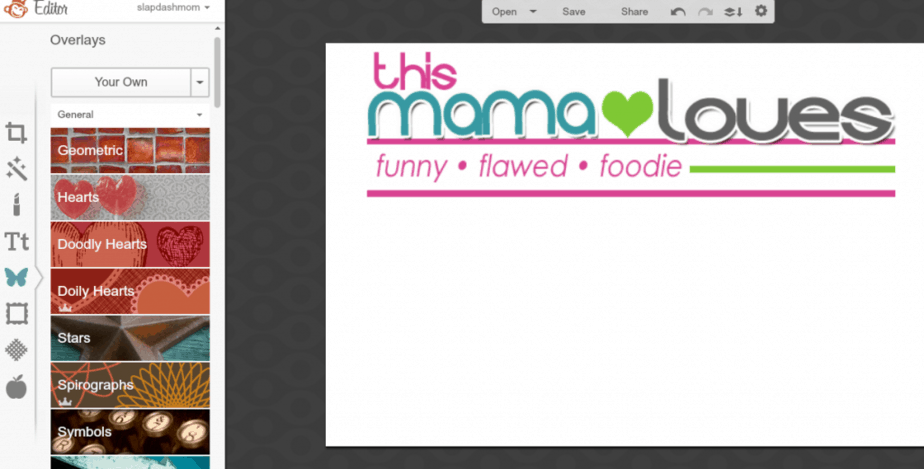


cynthia Painter says
I have used pic monkey a few times and didn’t know you could make business cards there! Cool! great information
Migdalia - @MsLatina says
What a fantastic tutorial! I’ve been trying to figure out how to redesign my cards and this will help tremendously. Thank you!
Carly says
Great timing, I need new business cards! Totally bookmarking this!
Jessica (Savory Experiments) says
I had no idea you could make business cards in Pic Monkey. I’ll try that next time I’m in need, but I just ordered 200.
Theresa says
Great tutorial. After 2 years of blogging, I think it’s high time I made some business cards too!
Michelle Christopher says
I didn’t know you could make business cards on Picmonkey. I will have to see what I can do with it. I definitely need to get business cards.
Debbie Denny says
Awesome tutorial. Very good to know.
Tiffany (Fabulous Mom Blog) says
I’ve been meaning to do this for a while now, just haven’t. I need new business cards. Thanks for sharing. Your cards are adorable!
Barb S. says
Great idea, Brett! I need to use PicMonkey one of these days!