This post about Adobe Photoshop Elements 2020 is sponsored by Best Buy. All opinions are exclusively my own.

Adobe Photoshop Elements Features
Create beautiful images with photo effects, slideshows, and collages powered by the Adobe Sensei AI technology
Discover fun things, find inspiring ideas, learn quickly with tutorials. Runs fast with the home screen
Automate your photo-editing process, and get a starting point for creative exploration with Adobe Sensei
Automatically colorize photos, select a subject with one click, and smooth skin
Remove unwanted objects, brush on fun patterns and more to get exactly the look you want with the help of Guided Edits
Generate, and order over 140 photo gifts and prints, such as wall art, mugs, and phone accessories with the Prints & Gifts service
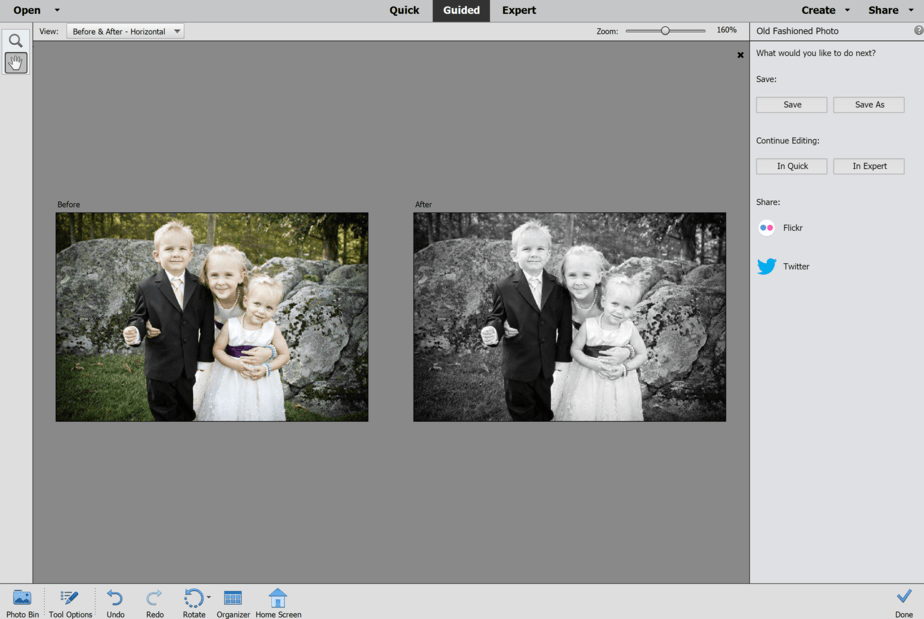
Organize your creations with Adobe Sensei-powered smart tags, people recognition, and auto photo curation based on quality, faces, and subjects
Create amazing photos, clips, and memes to share on your favorite social websites, YouTube, and Vimeo
Import, edit, and share HEIF photo files with ease

Happy Thanksgiving Day! Autumn feast. Family sitting at the table and celebrating holiday. Grandparents, mother, father and children. Traditional dinner.
Some of my favorite features of Photoshop Elements
- Tutorials- because we are not all instantly amazing photo or video editors. I am far from an expert and still have so much to learn!
- Guided edits – because it isn’t always easy to edit photos, or make the changes and adjustments you’d like, and guided edits help you to learn by doing
- Remove objects or people in a photo – we’ve all had that something in the way or a person in the background happen!
- Speaking of removing- replacing backgrounds can help to make your photo look just how you wanted it to! You can also add subjects from one photo to another.
- Smoothing skin and auto coloring photos helps make everyone and everything look their best
- Filters and patterns to brush on- while it may not be a Snapchat filter, there’s certainly lots of fun patterns available to brush on and have a little fun with your images!
- Using the Adobe Sensei AI technology gives a starting point to automate your editing process.
- B&W Color Pop- sometimes it’s nice to just have one color shine through! Especially with holiday photos. Or with photos where your kid is being an absolute goofball after a very rough day and it makes for a fun memory now that will make her smile!

Adobe Sensei AI Technology
Need help in organizing all of those video, image and collage files you’ve saved? Adobe Sensei AI Technology helps you do just that with powered smart tags, people recognition and auto photo curation based on quality, faces and subjects. You can also create those photo gifts to share those memories you’ve preserved and enhanced with Photoshop Elements right from the program itself!

Little black girl enjoying in ice skating with her mother.
Head to Best Buy today get the Adobe Photoshop Elements 2020 software. You can also order Photoshop Elements online from BestBuy.com- and it makes a wonderful gift for anyone in your life! Adobe Photoshop Elements software works on both Windows and Mac operating systems, although I definitely suggest reading the specifications just to be sure that it will work with your device.
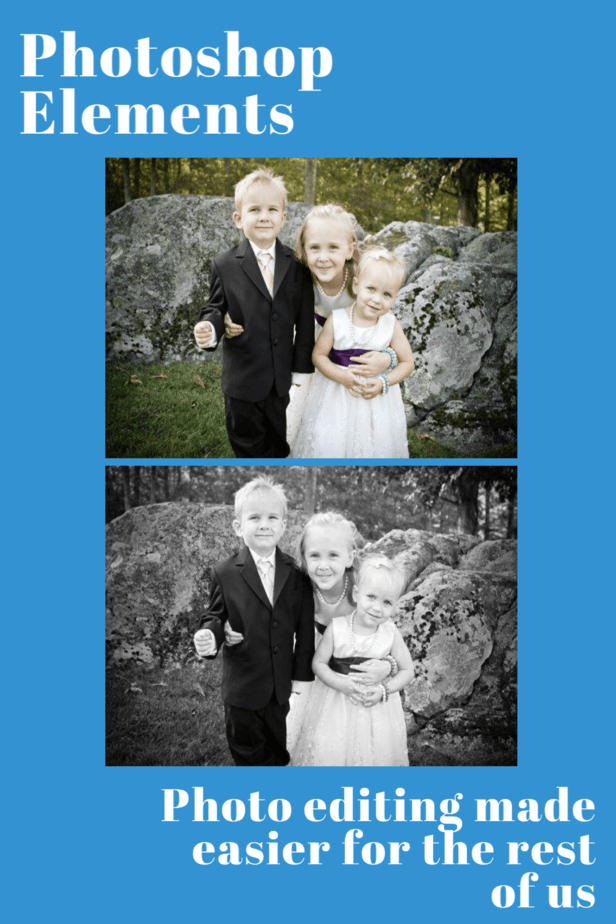
I’m going to go work on our holiday cards- which I’ve never been this late doing!
Amy H says
I love Photoshop! So many features in the 2020 version!
Yeah Lifestyle says
I use Adobe Photoshop CC but not tried Adobe Elements before. Wondering how different both of these are and which is better… I will need to play around to see which I prefer I guess
Kristine Nicole Alessandra says
I am such a dummy when it comes to techy stuff. I usually ask my son to do it for me. I promised myself that I do have to learn photo editing myself. I will check out this Adobe PhotoShop Elements. It does look like something I can handle myself.
Heather says
I’ve always been a fan of Adobe software. While I haven’t tried Photoshop Elements before, I’ve heard great things about it.
Catherine Santiago Jose says
This is my first time to hear about the Adobe Photoshop Elements 2020 and I think I need to get the new version and try using it. Thanks for sharing!
Catherine says
Photo Elements is great. I used it for years! A little complicated to figure out but the results are great.
Ashley R says
I need all of the smoothing skin help I can get. What a wonderful way to edit photos.
Stacie says
Photoshop Elements is my go-to photo editor. It makes it so easy to make huge changes to my shots that bring out exactly what I wanted.
Chad says
I’ve heard about photoshop elements and even tried to use it a few times but the learning curve was too steep for me. I need to give it another shot.
Donna says
Adobe Photoshop Elements 2020 has so many neat features! The tutorials and guided edits would be incredibly helpful.