Have you wanted to create digital art, edit photos, and other tasks on your computer or laptop and find that it’s just difficult to do? If your answer is yes, the Wacom Intuos Bluetooth Creative Pen Tablet is a great choice for you, regardless of if you like to draw manga, retouch photos, paint watercolors and more! The pen makes a world of difference and suddenly, some of these tasks don’t seem quite so daunting anymore. Blogging colleagues will love that you can batch edit photos with this tablet. Photography friends will love it for the same reason!
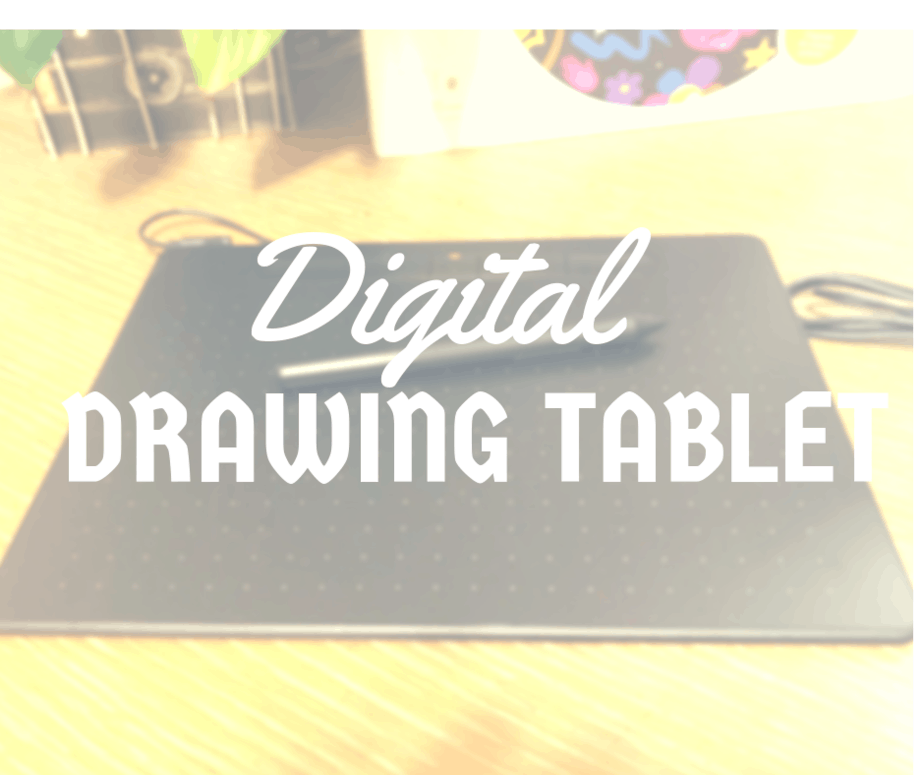
The reviewer has been compensated in the form of a Best Buy Gift Card and/or received the product/service at a reduced price or for free.
Wacom Intuos Bluetooth Creative Pen Tablet
As a blogger and mom-tographer, this Wacom Intuos Bluetooth Creative Pen Tablet has been something I’ve wanted to have in my office for a very long time and I am so excited to start exploring all that it can do! I’m the girl who has a touchscreen laptop and still wants a mouse or stylus for regular use. I loved the Surface Pro and the Surface Book because of the stylus…I’m a pen girl. I need to be able to have that familiar feel and control of what I’m doing, and having this tablet is going to make me a happy girl.

The Wacom Intuos Bluetooth Creative Pen Tablet is ideal for use with multiple monitors and can be set to either a left- or right-handed setting, and thank you Wacom for thinking of lefties…it’s appreciated. There are so many ways to make this tablet customized just for you- over 4,000 pressure sensitivity levels, and you can shortcut your favorite tools like paste or undo with ease.

When you buy the Pen Tablet, you can select from three different choices of software programs for free, so you can get even more tools to master your art. It even features Bluetooth compatibility, so you can use it right alongside your Mac or PC. The Wacom Pen 4k pen is cordless and battery-free with a built-in nib compartment and nib removal tool. The tablet measures 10.4″ x 0.35″ by 7.8″ and weighs less than a pound. Be warned, you’re going to have to make a decision when you go to get one at Best Buy, as it comes in both black and green. Pick yours up today! Grab one as a gift for your art loving college student, blogger, graphic designer…there are so many people who’d love to have a tablet like this in their library of tools.
Wacom Intuos Bluetooth Creative Pen Tablet has everything you need to get started in digital art. Once you open the box, you’ll find a your new pen tablet, a pen, USB cord and instruction booklet. Open your booklet to find where to download your two free software programs that come with purchase!
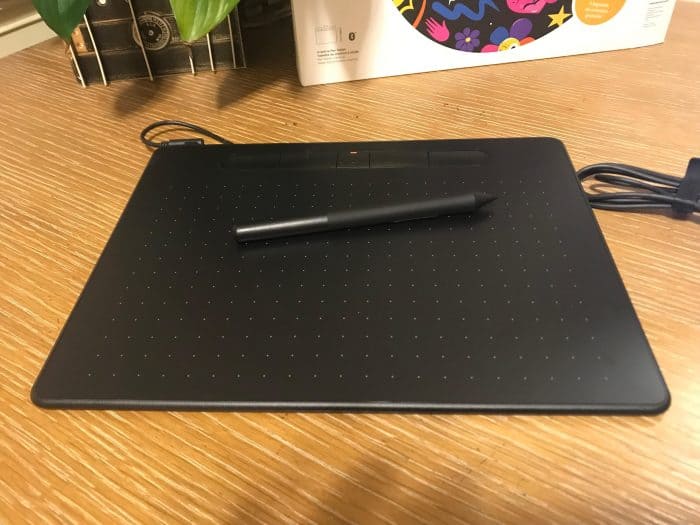
Choose two of the three free software programs with your purchase: Corel Painter Essentials, Corel AfterShot, or Clip Studio Paint Pro 24 month license.
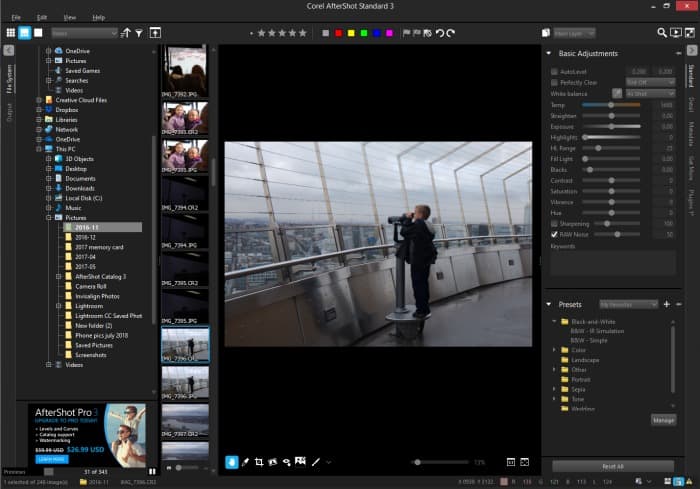
Just a quick example of photo edits you can do in no time with this digital drawing tablet! I am smitten!

Writer’s note: The quick start guide is a nice sturdy cardstock, which means for those of us (ahem, me) who need a few times reading things to remember, I don’t need to stress about tearing super thin paper like the kind that seems to come in all of my new tech product packaging!
Who will you purchase a digital drawing tablet for? Will you choose the green or the black Wacom Intuos Bluetooth Creative Pen Tablet?
Krystyn @ Really, Are You Serious? says
I might or might not be adding this to my own wish list. Looks like a dream when my mouse can’t do exactly what I want!