First and foremost, you have to know that I am a Windows Champion for Microsoft this year. As part of my partnership with them, I got to go to Seattle and learn oh so very much about Microsoft, Windows 8.1, Office365 and OneNote. Of course, being me, I can’t just share with you about how it works I have to be me. So naturally, when we started using OneNote on all of our devices, I started having some fun.
So he’ll have a to-do list.
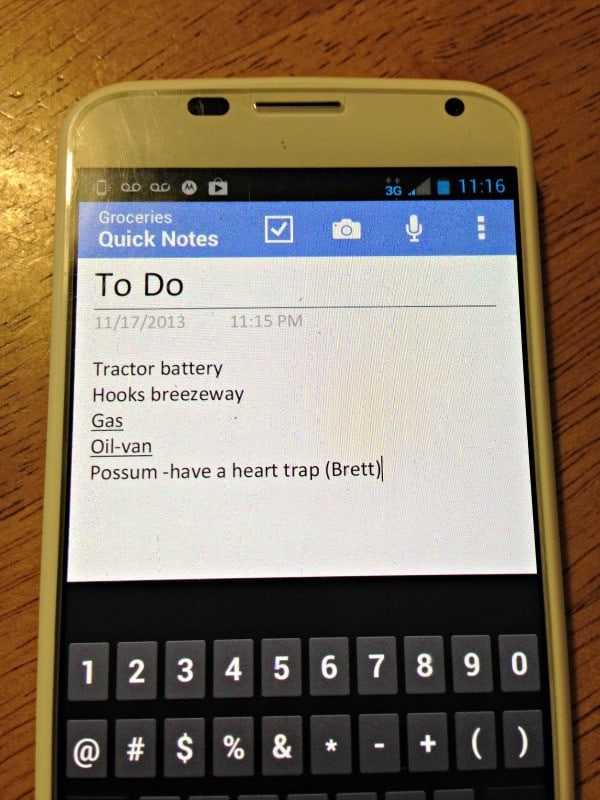 And I’ll add some things. Like… A list of things to do. And maybe just one thing, or maybe every line, I add some commentary. Or suggestions. Or I paste in photos of things I think are funny.
And I’ll add some things. Like… A list of things to do. And maybe just one thing, or maybe every line, I add some commentary. Or suggestions. Or I paste in photos of things I think are funny.
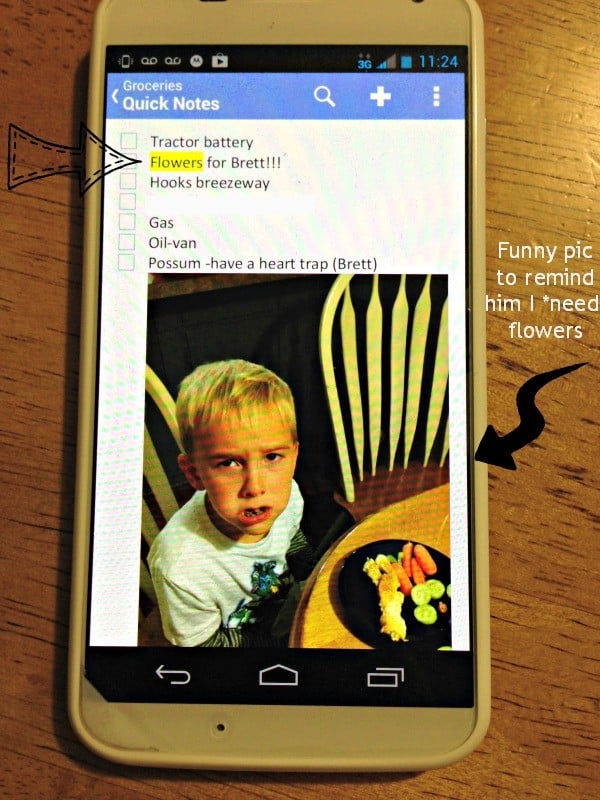 Or of things I want. Or maybe I change up the puncutation. Or include a really HILARIOUS video.
Or of things I want. Or maybe I change up the puncutation. Or include a really HILARIOUS video.
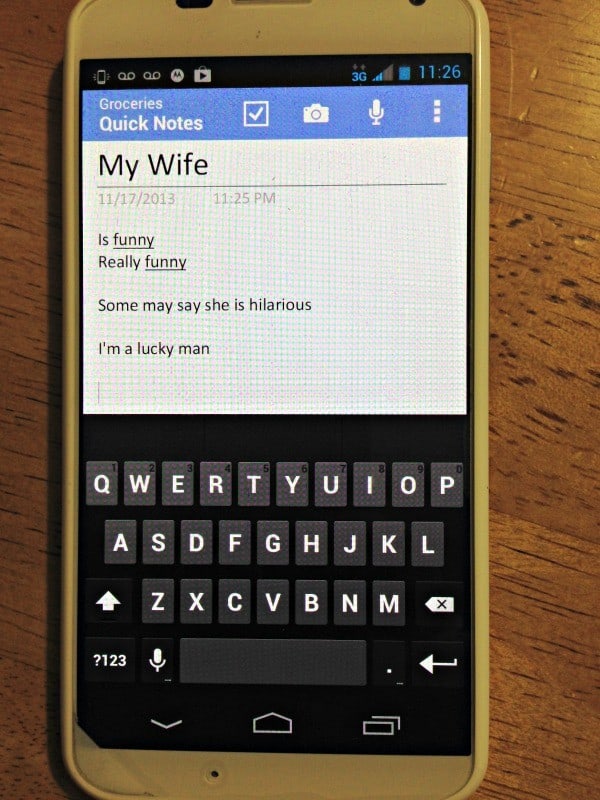 That’s what’s FUN about OneNote. It’s like instant fun. Everything saves by itself, and you never have to actually “save” it. So if someone happens to come in and you close the app quickly, well, it’s still there. Your funny is auto saved.
That’s what’s FUN about OneNote. It’s like instant fun. Everything saves by itself, and you never have to actually “save” it. So if someone happens to come in and you close the app quickly, well, it’s still there. Your funny is auto saved.
So it’s not like he’d see that it was “last edited by” his awesome wife tonight, like I’m doing now.
Lisa says
I love the not having to save feature. I would benefit from that greatly!
Kita says
I normally use evernote but this looks a bit easier to use I will look into it using this can’t ever have to many to do lists.
Brett says
Lots of the folks who were with me in Seattle were current/former Evernote users, Kita. OneNote just has more to offer. People were really excited about it. Clearly not as much as me so I can drive my hubby nuts! 🙂
Angela says
My Mom and I use OneNote to keep track of to-do lists and work. It has so many wonderful uses!