Today’s recipe for the 12 Days of Christmas Cookies is sure to be adorable (depending on your cutters) and has a fun surprise ingredient- hot coffee!! Check out these Gingersnap Christmas Cut Outs!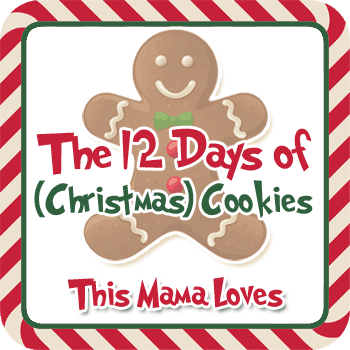
Gingersnap Christmas Cut Outs!
Ingredients:
- 1 cup shortening
- 1 cup sugar
- 2/3 cup hot coffee
- 2/3 cup molasses
- 5 cups cake flour
- 1 tsp salt
- 1 tsp soda
- 2 tsp ginger
- 1 tsp cloves
- 1 tsp cinnamon
Makes approximately 6 dozen cookies depending on shape.
Cream together shortening and sugar in large mixing bowl. Mix hot coffee and molasses together and add to the creamed mixture.
In a separate bowl, sift together dry ingredients. Gradually add dry ingredients to the liquid mixture.
Chill dough thoroughly.
Preheat oven to 350 degrees.
Roll dough out on well floured surface to approximately 1/4″ thick. Cut into desired shapes.
Bake in preheated oven for 15-18 minutes.
Allow cookies to cool completely and if you choose, decorate with icing!
Bing Smart Search is like this whole new way of finding information, images, recipes and inspiration from any Windows 8.1 device. With Smart Search, you don’t have to open an app or a window, just swipe from the right to open the search bar or start typing in Windows and you can find your doc, photo, app, link, information,images…the list goes on and on. When a web page comes up, you can preview the content before clicking on it. With Bing, you get a “Smart” summary of results. For a variety of popular searches, you’ll see a rich, visual summary of the most relevant information from across the web and apps. We’ve all gone to sites that matched search terms only to find the content is not relevant to what you were looking for, right? Bing Smart Search is how I found inspiration for many of the cookie recipes shared in the 12 Days of Christmas Cookies Feature!



Jessica T says
nothing says Christmas like gingerbread men!